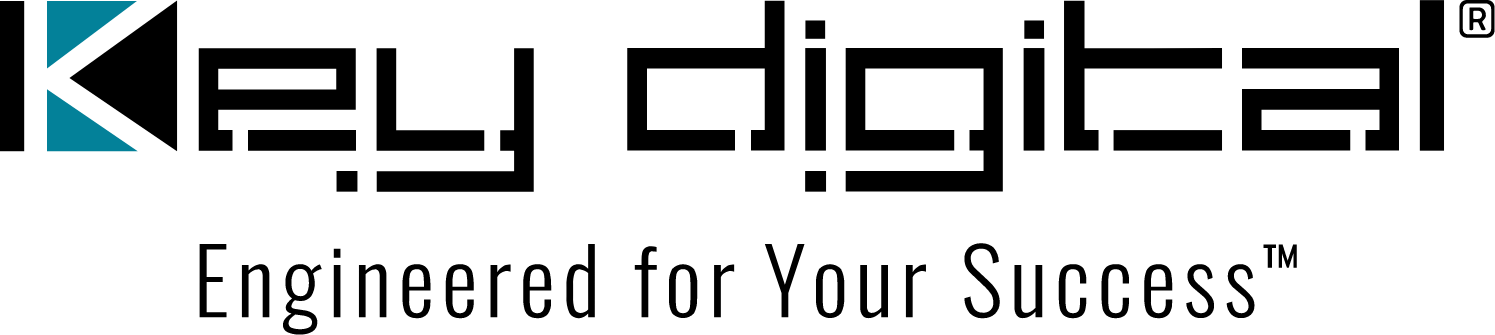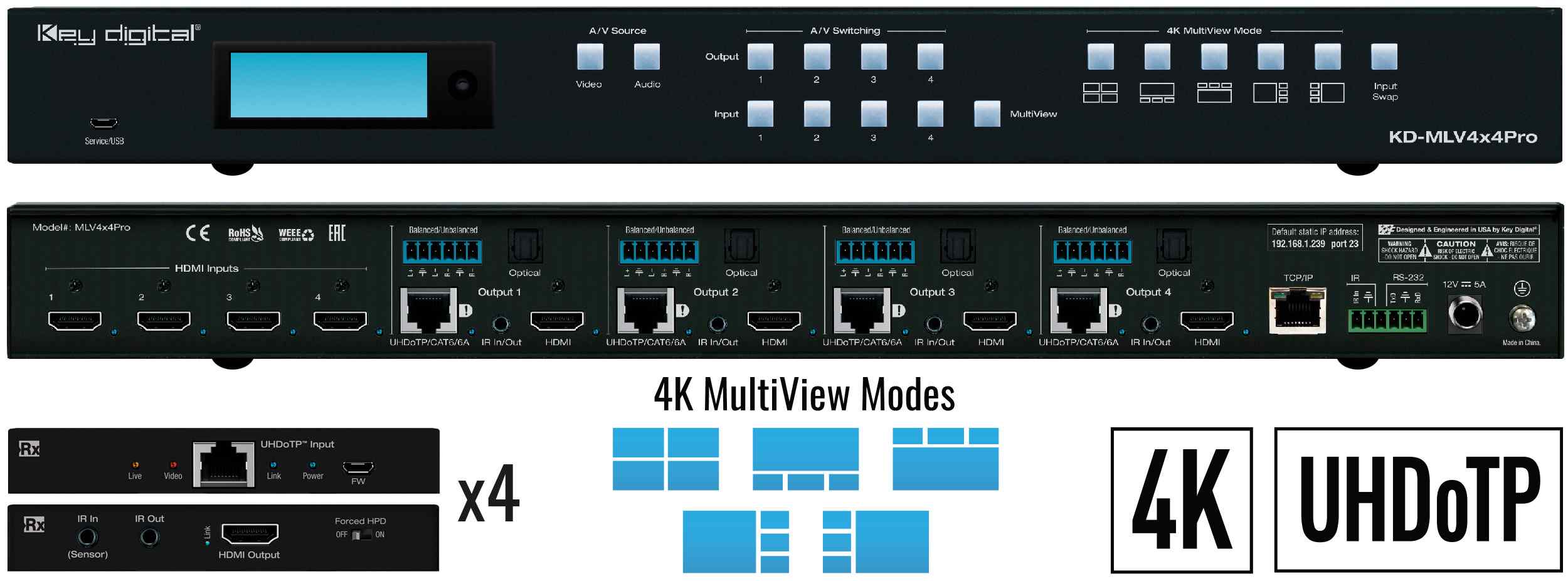-
Products+
-
Products
- New Products
- AV over IP Solutions
- Unified Communication & Collaboration Solutions
- Digital Video Processing Solutions
- Control Systems & Software
- Matrix Switchers
- HDMI Switchers
- HDMI Distribution Amplifiers
- Wireless AV Solutions
- HDMI over CAT6 Extenders
- HDMI Fixers & Boosters
- HDMI Cables
- Active Optical HDMI Fiber Cables
- Audio Solutions
- Accessories
-
Key Digital AV Over IP Systems
- AV Over IP Systems Overview
- AV Over IP Products
- DIY AV Over IP Systems
- Control Apps and Software
-
-
Markets & Solutions+
- KD University
-
Resources+
- About Us+
- Contact+
KDMS™ Pro
Windows PC software for setup and control of KD products and systems
Free System configuration software for most Key Digital devices
Set desired unit properties like IP address, system name, video source and display names. Settings result in end-user friendly UI in Key Digital iOS app.
Build AV over IP systems by configuring multiple units, applying friendly names and system-specific settings like video walls or source and display control
Unify Communications and Collaboration systems with presentation switchers, PTZ cameras, audio amplifiers, wall-plate plugins and more.
Sales Team is here to help you with an integration question or to find a distributor:
Email Sales or call us or at +1 914-667-9700 Opt2
Email Sales or call us or at +1 914-667-9700 Opt2
introduction
Key Digital Management Software (KDMS) Pro is a Windows PC software used to configure Key Digital deceives and systems via IP or USB. No installation is required on the PC, simply download and extract the zip file, open the application and scan the network or USB connectivity for the device to update the IP address, system name, video source and display names, and more.
Features
Windows PC Software: Download, extract zip folder, install, and connect via USB or network.
Device / System Setup: Apply desired unit properties like IP address, system name, video source and display names. Settings result in end-user friendly UI in Key Digital iOS app
AV over IP System Builder: Used to configure multiple AV over IP units, apply desired settings, and build AV over IP system file
UCC System Builder: Add PTZ Cameras and Key Digital amplifiers for an all-in-one integrated conferencing or presentation room
Multi-System Support: Manage settings of multiple systems within same network
Control UI: Large control panel is a functioning preview window of KD-App user interface
End-user Software Included: KDMS Control app included in download. Provides a PC-based UI suitable for end-users without ability to edit device or system settings.
Additional Features
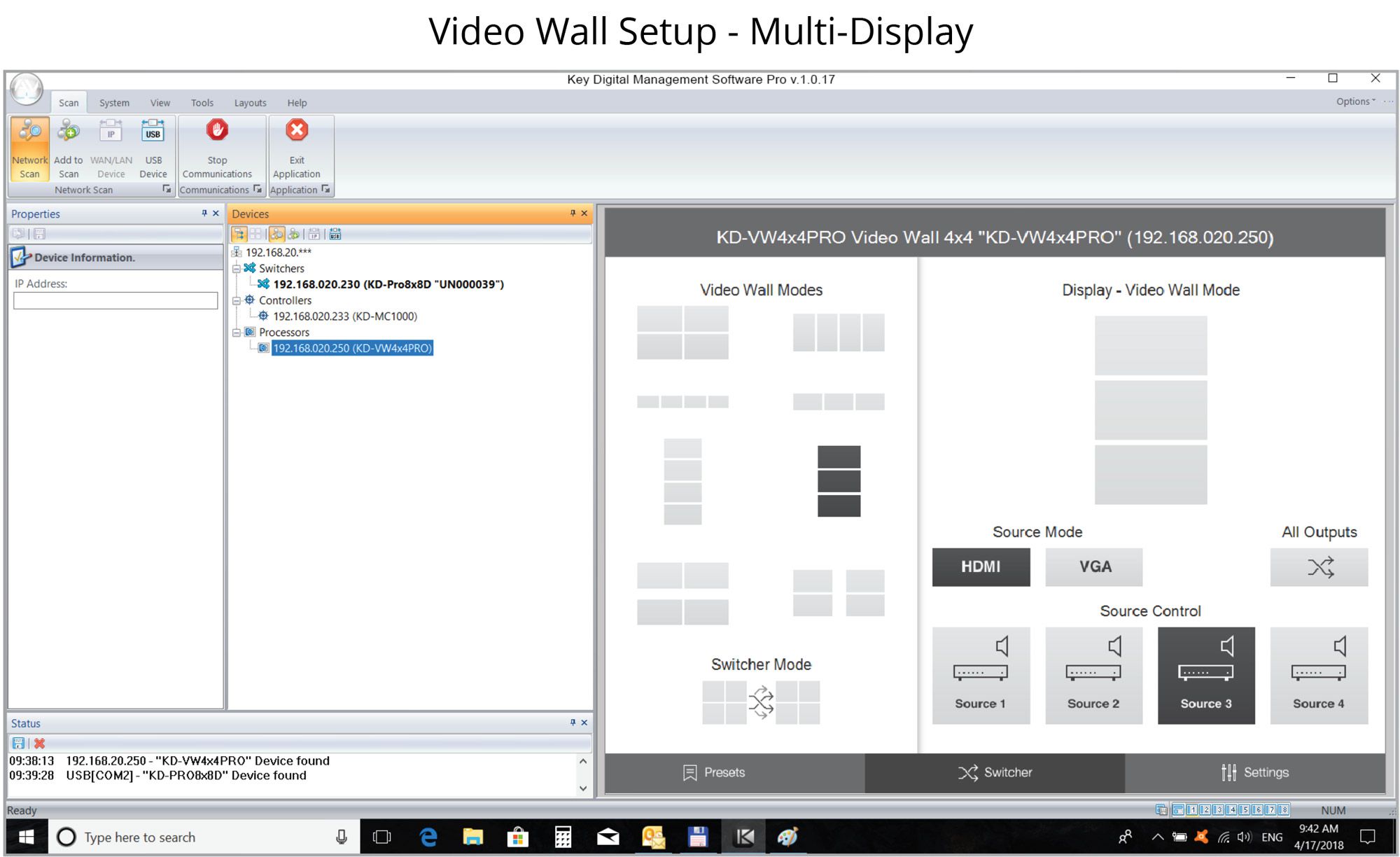
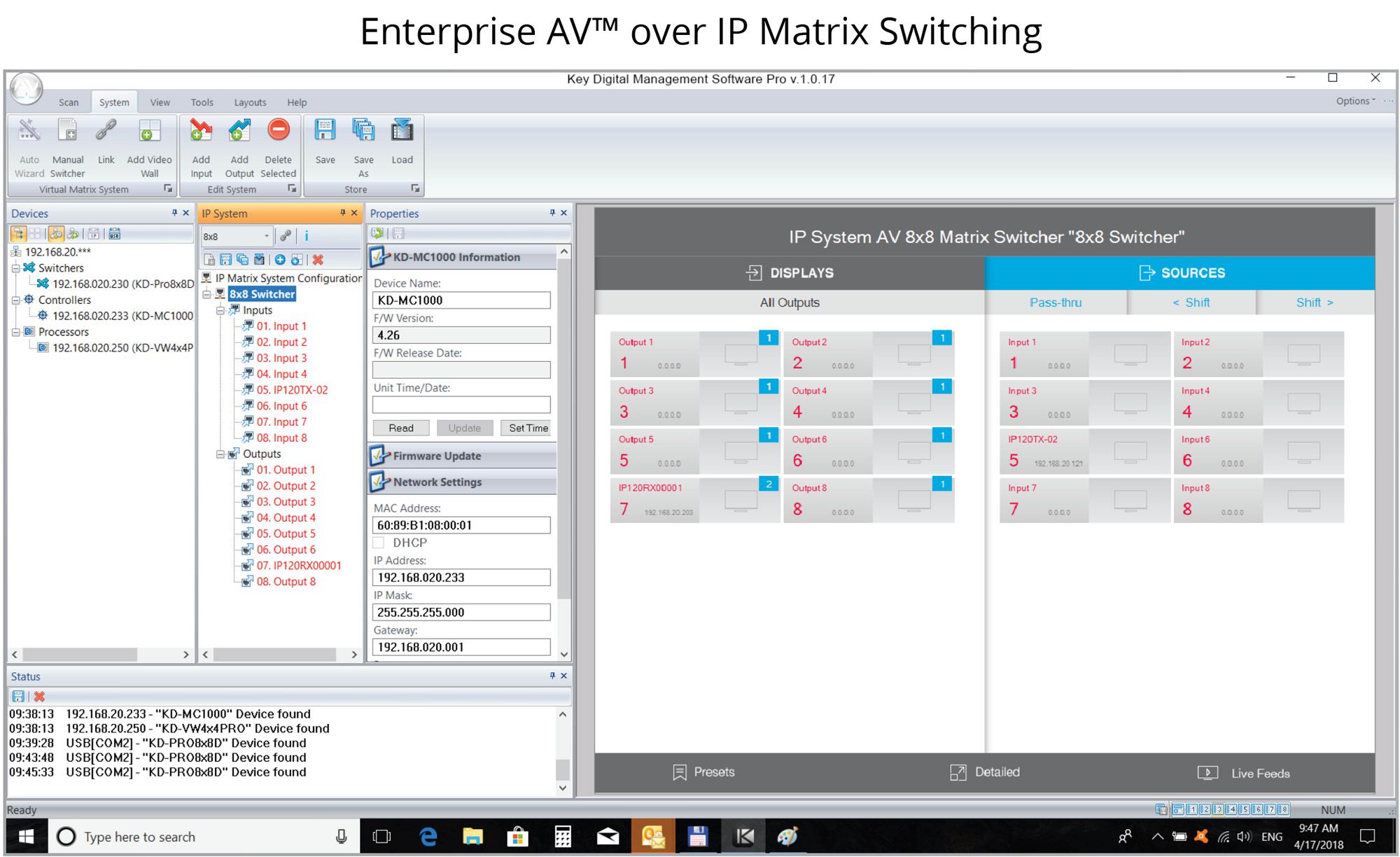
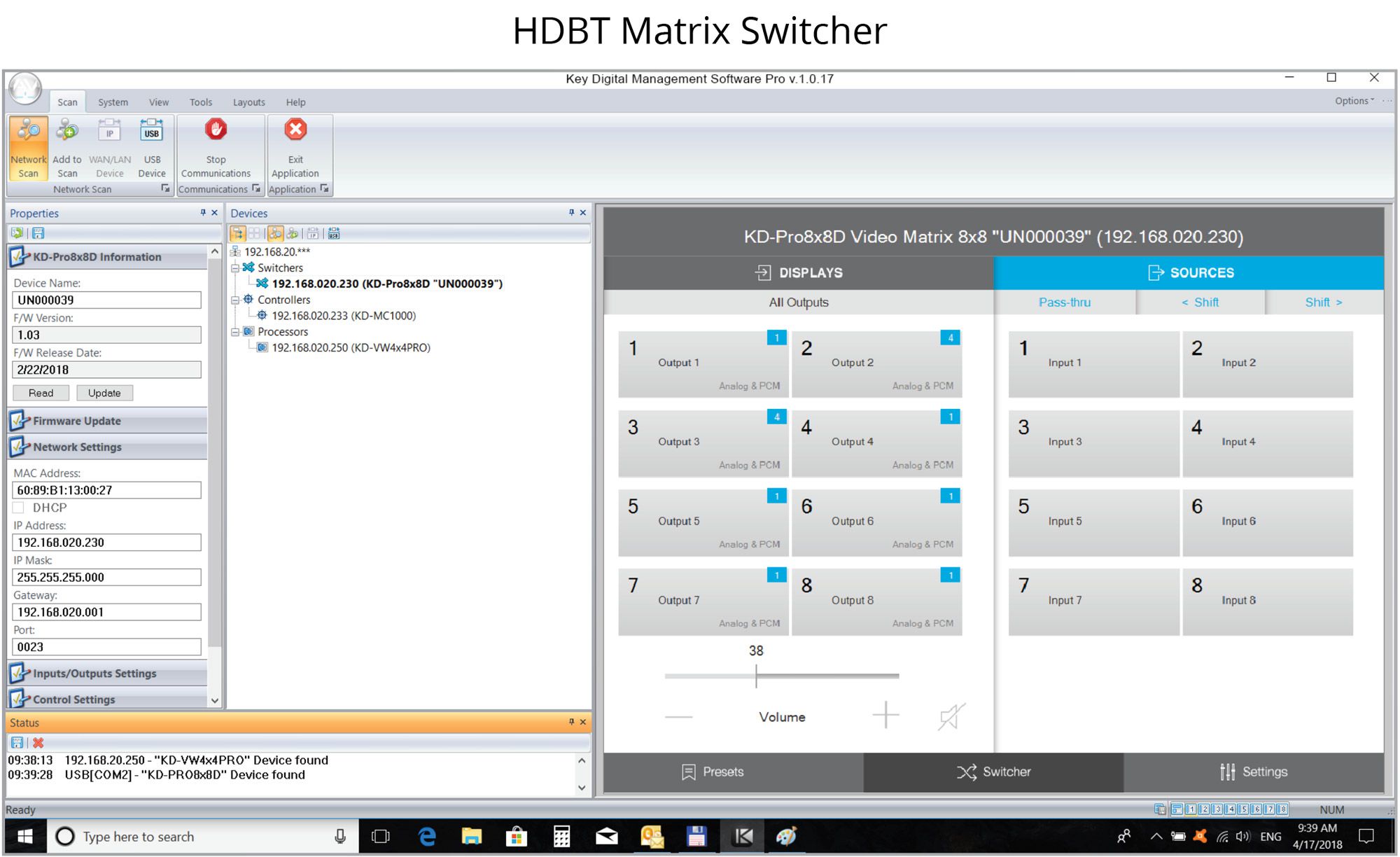
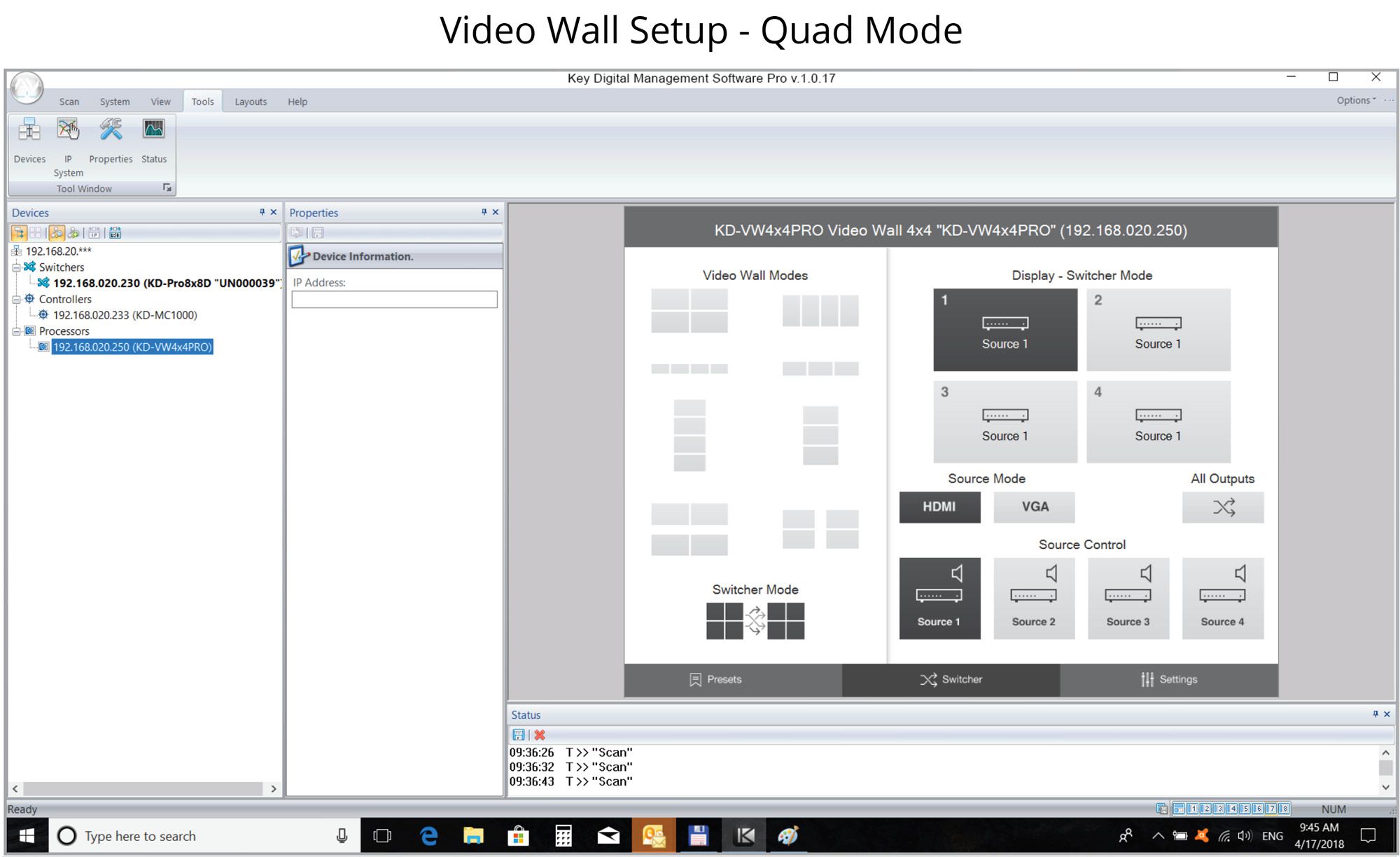
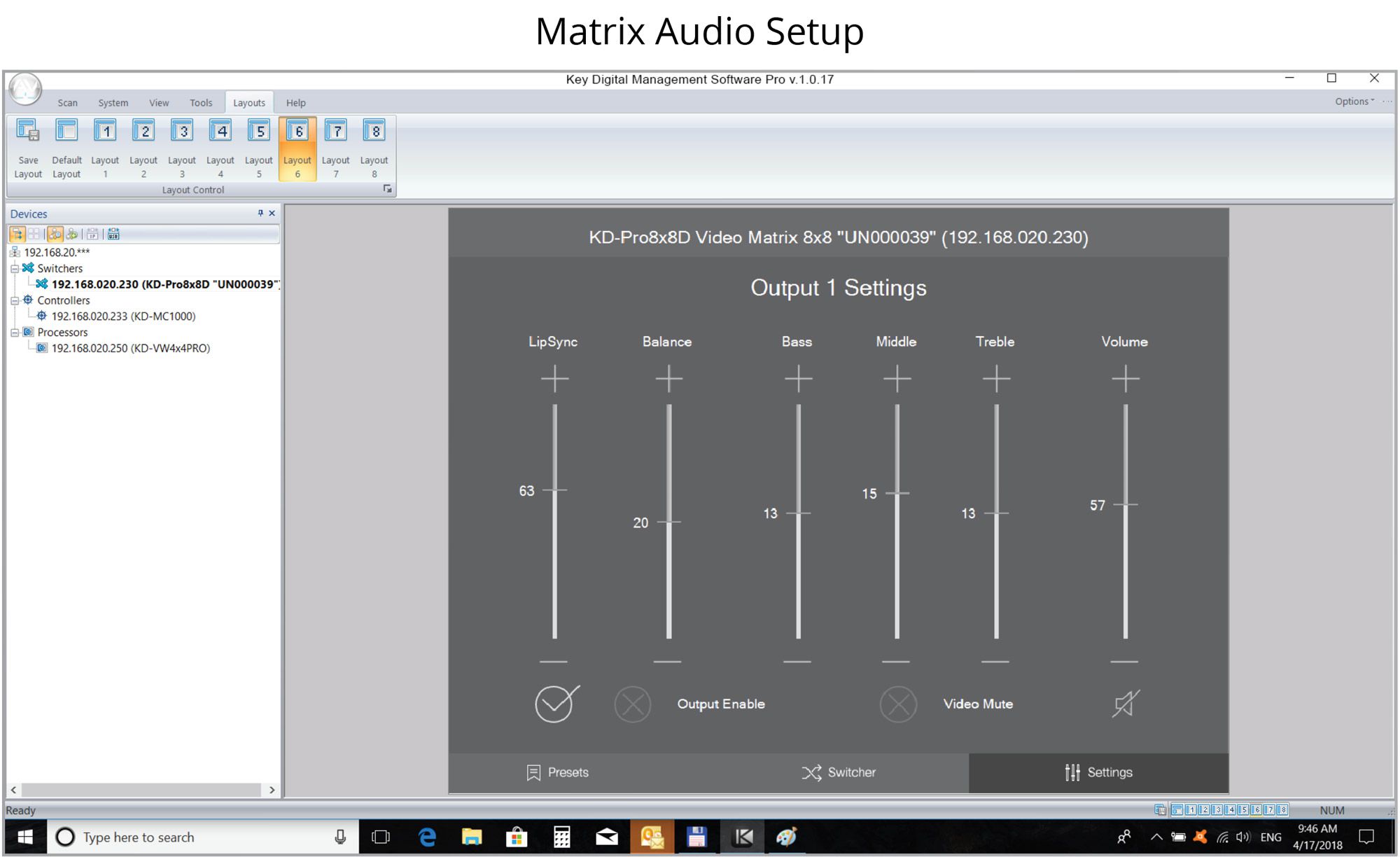
downloads
Key Digital Management Software™ Control
btn_Download.jpg
Compatible Products LIst
Key Digital Management Software™ Pro
KDMS-Pro-Screen_VideoWall_setup2.jpg
KDMS-Pro-Screen_VideoWall_setup.jpg
KDMS-Pro-Screen_NetworkScan.jpg
KDMS-Pro-Screen_HDBT_Matrix.jpg
KDMS-Pro-Screen_HDBT_Matrix_Audio.jpg
KDMS-Pro-Screen_EAV.jpg
Hires Image
Catalog Page
videos
specifications
accessories
technical documents
Key Digital Management Software™ Control
btn_Download.jpg
Compatible Products LIst
Key Digital Management Software™ Pro
KDMS-Pro-Screen_VideoWall_setup2.jpg
KDMS-Pro-Screen_VideoWall_setup.jpg
KDMS-Pro-Screen_NetworkScan.jpg
KDMS-Pro-Screen_HDBT_Matrix.jpg
KDMS-Pro-Screen_HDBT_Matrix_Audio.jpg
KDMS-Pro-Screen_EAV.jpg
Hires Image
Catalog Page
videos
KDMSPro Software
How To Set IP Address of KD Models without USB Service Port
4K AV over IP Unit Configuration & System Setup with KDMS™ Pro